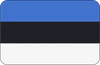Discover the Best Board Games for Every Player

Guide to Designing Inclusive Games
Creating games that everyone can play isn't just important - it's necessary. Games often unintentionally exclude people due to color-based cues, complex rules, or small components. Here's how to design games that are accessible, enjoyable, and fair for all players:
- Diverse Representation: Include characters and stories that reflect different abilities, cultures, and experiences.
- Accessibility: Use large pieces, high-contrast visuals, simple rules, and multiple sensory formats.
- Fair Systems: Offer adjustable difficulty, balanced mechanics, and multiple ways to win.
- Multilingual Design: Use symbols, clear visuals, and translated materials to break language barriers.
- Inclusive Testing: Work with diverse playtesters to find and fix barriers early.
Making games inclusive strengthens communities and ensures no one is left out of the fun.
The Importance of Inclusive Game Design
Key Elements of Better Game Design
Creating games that everyone can enjoy requires thoughtful design choices. Here are three essential aspects to focus on: diversity, accessibility, and fairness.
Adding Diverse Characters and Stories
Games should represent a variety of human experiences in meaningful ways. This means going beyond surface-level representation to craft stories and characters that genuinely connect with people from different cultures and backgrounds. Consider these factors:
| Design Element | Inclusivity Focus |
|---|---|
| Character Design | Incorporate different body types, ages, and abilities |
| Story Elements | Include authentic cultural details and varied perspectives |
| Visuals | Represent diverse skin tones, features, and clothing styles |
| Narrative Choices | Highlight experiences from multiple cultural viewpoints |
By weaving these elements into your game, you create a richer, more relatable experience for players.
Making Games More Accessible
Accessibility ensures that everyone can engage with your game, regardless of their abilities. To achieve this, focus on:
- Game components that are easy to handle, like larger pieces with distinct textures.
- High-contrast visuals and clear symbols for better visibility.
- Rulebooks that are simple and well-organized.
- Offering different ways for players to track progress.
For instance, incorporating both colors and symbols into game pieces helps colorblind players without sacrificing the overall design. Accessibility should be a core part of your game, not an afterthought.
Building Fair Game Systems
Fairness in games allows players of varying skill levels and abilities to enjoy meaningful competition. This involves designing mechanics that promote balance and inclusivity, such as:
| Mechanic Type | Purpose |
|---|---|
| Progression Systems | Let players advance at their own pace |
| Difficulty Options | Offer multiple ways to tackle challenges |
| Balance Mechanics | Prevent any player from having an unfair advantage |
| Interactive Elements | Encourage diverse play styles |
Introduce mechanics like multiple paths to victory or cooperative play options to keep everyone engaged. The goal is not to make games easier but to ensure they remain challenging and fun for all players while being accessible.
Meeting Different Player Needs
Designing games that welcome everyone means considering the diverse needs of players across various age groups, skill levels, and languages. This includes addressing physical and cognitive requirements while keeping the gameplay fun and engaging. Let’s look at how flexible difficulty settings and multilingual design can help achieve this.
Offering Multiple Difficulty Options
Difficulty settings should go beyond the basic "easy", "medium", and "hard" labels. Here are some ways to create varied challenges:
| Adjustment Type | Implementation Examples | Player Benefit |
|---|---|---|
| Time Limits | Adjustable timers or rounds | Reduces stress for beginners |
| Complexity Layers | Optional mechanics or modular rules | Encourages gradual skill-building |
| Support Features | Built-in hints or tutorials | Lets players learn at their own pace |
| Victory Conditions | Multiple ways to win or adjustable goals | Supports different play styles |
By integrating these options seamlessly, players can customize their experience without feeling singled out. Equally important is making games accessible to players who speak different languages.
Creating Games for Multiple Languages
Language accessibility goes beyond simple translation. Consider these principles to make your game more inclusive:
1. Focus on Visual Communication
Use clear icons and symbols to minimize reliance on text. This approach not only breaks language barriers but also supports players with varying reading abilities.
2. Respect Cultural Differences
Make sure your game resonates across cultures by:
- Avoiding references that may not translate well
- Using universal themes and concepts
- Ensuring artwork and symbols are culturally sensitive
- Allowing space for text expansion in translations
3. Multilingual Component Design
Design physical game components with multiple languages in mind:
- Use cards with minimal text and clear visuals
- Include rulebooks with diagrams and visual aids
- Provide reference sheets in different languages
- Offer digital companion apps for additional language options
"Game designers can create games that are accessible to players who speak different languages by using simple, visual instructions and avoiding text-heavy components. They should also consider using universal symbols and icons that are easily understood across different cultures."
The key is to maintain the core gameplay experience while ensuring it's accessible to everyone. A well-executed design enhances inclusivity without compromising the game's challenge or enjoyment.
sbb-itb-1ed942f
Steps to Make Better Games
Creating games that are enjoyable and accessible to a wide audience requires thoughtful planning and execution. Here’s how you can integrate accessibility into your game development process.
Building a Mixed Design Team
Assembling a diverse team is key to designing games that cater to a broad audience. Diversity here means more than just demographics - it includes different experiences, skills, and perspectives. Consider including:
| Team Member Type | Role in Inclusivity | Contribution to the Game |
|---|---|---|
| Accessibility Experts | Knowledge of accessibility standards | Ensures the game meets guidelines |
| Cultural Consultants | Awareness of cultural nuances | Reduces unintentional biases |
| Players with Disabilities | Real-world accessibility insights | Highlights usability challenges |
| Educational Specialists | Expertise in learning styles | Adjusts mechanics for varied abilities |
Working with Test Players
Testing with a wide range of players ensures your game is inclusive and functional for everyone. Here’s how to make the most of player feedback:
-
Form Diverse Testing Groups
Include players with different abilities, backgrounds, and experience levels. For example:- Users of assistive technologies
- Speakers of various languages
- Gamers with varying skill levels
- Players from different age groups and cultures
-
Run Structured Feedback Sessions
Gather detailed insights through methods like:- Recorded gameplay sessions
- Post-game interviews
- Accessibility-focused questionnaires
- Observing player interactions during gameplay
Checking Game Accessibility
Accessibility should be evaluated throughout development using a checklist that focuses on critical areas. Here’s a breakdown:
| Accessibility Element | What to Check | Suggestions for Improvement |
|---|---|---|
| Visual Design | Color contrast, text readability | Use palettes suitable for colorblind players |
| Audio Features | Availability of sound alternatives | Add visual cues for key audio events |
| Physical Components | Ease of use for physical pieces | Design pieces with varied textures and sizes |
| Rule Presentation | Clarity and format of instructions | Provide rules in text, visuals, and audio |
Resources for Game Designers
To make games more inclusive, it's helpful to look at established standards and practical examples.
Game Design Standards
Using established guidelines can help designers incorporate accessibility features effectively. The Web Content Accessibility Guidelines (WCAG) offer a solid starting point that can be applied to board game design. Here are some key areas to consider:
| Design Aspect | Standard Guidelines | Implementation Examples |
|---|---|---|
| Visual Design | Minimum color contrast of 4.5:1 | High-contrast boards, distinct player pieces |
| Physical Components | Multiple ways to interact | Textured cards, large-print text, tactile markers |
| Game Instructions | Clear and structured information | Multi-format rulebooks, visual guides, audio rules |
| Player Interface | Flexible engagement options | Adjustable difficulty, alternative play modes |
In addition to WCAG, resources like GameAnalytics and Games for Change offer detailed documentation and case studies to guide inclusive design in games.
Brain Games: Game Examples
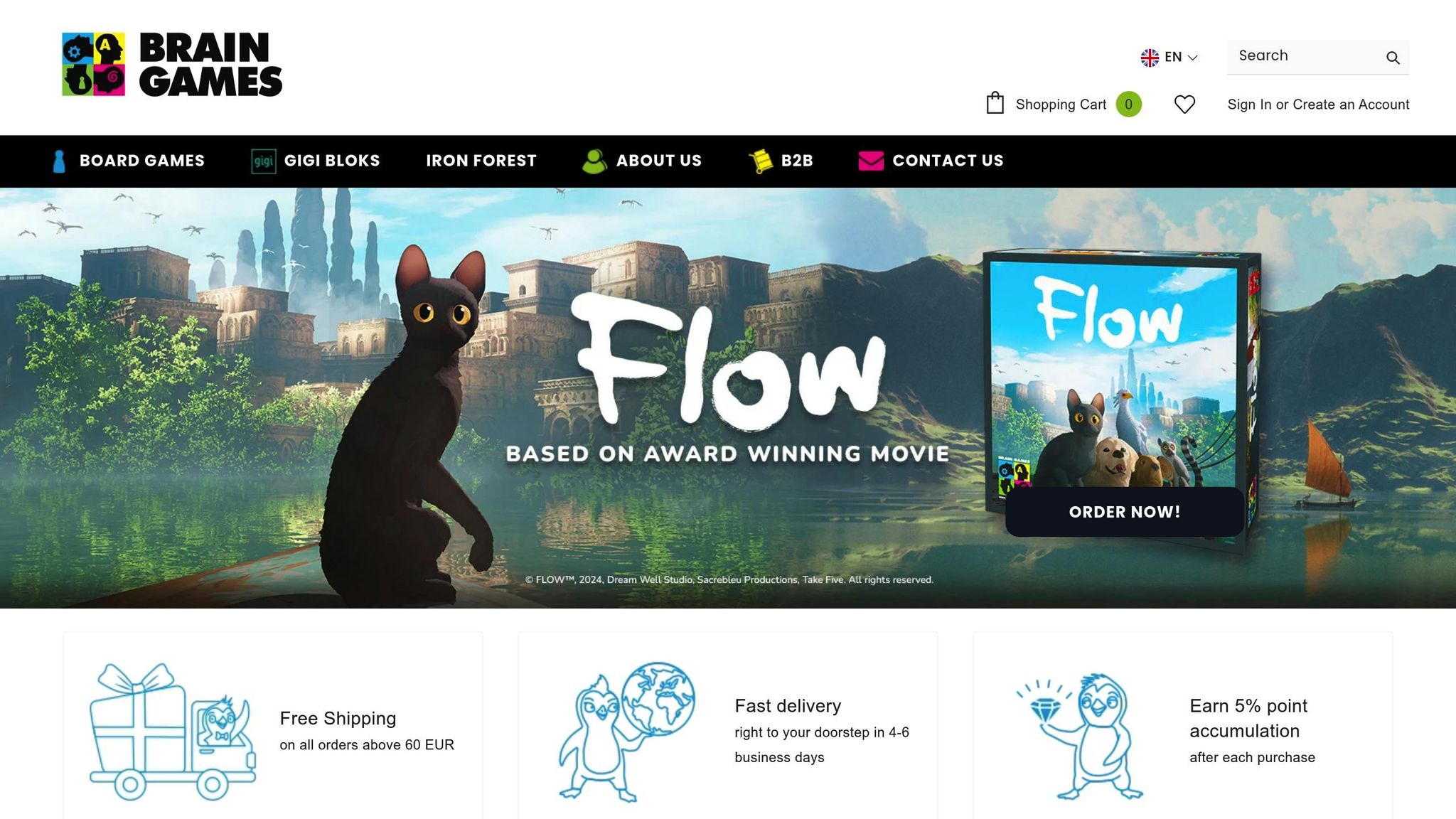
Brain Games sets an example by incorporating accessibility into their game designs. Their catalog highlights several approaches:
| Accessibility Feature | Implementation Method | Impact on Gameplay |
|---|---|---|
| Multi-Language Support | Dual-language components | Expands accessibility across regions |
| Adaptive Difficulty | Modular rule systems | Suits players with varying skill levels |
| Physical Accessibility | Improved component design | Easier handling for all players |
Brain Games also offers a lifetime guarantee, ensuring players can replace components as needed. Their online platform provides a wealth of examples for designers, showcasing how inclusive design can enhance gameplay experiences.
Key takeaways from Brain Games' catalog include:
- Designing components to improve physical accessibility
- Using clear visual design to support cognitive processing
- Creating flexible rules to meet diverse player needs
- Adapting games culturally for international audiences
These practical examples complement the frameworks and methods outlined in this guide, giving designers actionable insights to apply in their own projects.
Conclusion: Making Games for All Players
Creating games that welcome everyone involves thoughtful design choices and practical steps to ensure inclusivity. This means considering physical, cognitive, and cultural aspects to make games engaging for all players.
When designing for players with different physical abilities, consider the following:
| Design Element | Implementation | Player Benefit |
|---|---|---|
| Component Size | Use larger cards and game pieces | Easier handling for players with motor challenges |
| Tactile Features | Add textured surfaces and markers | Helps visually impaired players navigate the game |
| Visual Design | Apply high-contrast colors and clear symbols | Improves readability for all players |
For cognitive accessibility, games should include flexible difficulty levels, clear instructions in multiple formats, and straightforward mechanics. These elements ensure players with varying learning styles and cognitive abilities can enjoy the experience.
Balanced game systems are key. Offer multiple ways to win, adjustable complexity, clear feedback, and optional support tools. This approach ensures fairness while keeping the game engaging for everyone.
Representation also matters. Including diverse characters, multilingual options, and accessibility testing ensures that gameplay reflects a wide range of human experiences. These details make the game more relatable and enjoyable for a broader audience.
Testing with diverse groups is essential to identify and address barriers, refining the game’s accessibility. By designing with these principles in mind, games can become more fun and inclusive for players of all abilities and backgrounds.
FAQs
How to make games more inclusive?
Designing games that welcome everyone involves thoughtful planning and attention to detail. Here are some practical strategies to ensure your games are accessible and enjoyable for a wide range of players:
| Design Focus | Implementation Tips | Impact |
|---|---|---|
| Physical Access | Use larger components, high-contrast colors, and tactile markers | Assists players with motor or visual challenges |
| Cognitive Design | Include clear icons, consistent symbols, and offer varied difficulty levels | Accommodates different learning styles and abilities |
| Cultural Elements | Provide diverse character options, multilingual support, and respectful themes | Appeals to players from various backgrounds |
In addition to these guidelines, consider the following steps for greater inclusivity:
- Involve diverse playtesters during development to gather a variety of perspectives.
- Offer modular difficulty systems that adjust to individual player needs.
- Provide companion materials in different formats, such as print, digital, and audio.
Features like adjustable difficulty levels and clear visuals don’t just improve accessibility - they make the gaming experience more enjoyable for everyone.