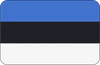Discover the Best Board Games for Every Player

Ultimate Guide to Safe and Accessible Game Events
Want to host a game event everyone can enjoy? Here's how to make it safe and accessible for all attendees, including those with disabilities. Around 20% of the U.S. population lives with a disability, and accessible events can boost attendance by up to 30%. Here's a quick summary of what you need to know:
- Venue Selection: Pick ADA-compliant spaces with ramps, accessible restrooms, and clear emergency exits.
- Layout: Ensure wheelchair-friendly pathways (60 inches wide), height-adjustable tables, and quiet rest zones.
- Game Options: Choose games with large print, tactile features, or simple rules - like Just One or Wingspan.
- Staff Training: Train your team to assist respectfully, explain rules clearly, and handle emergencies.
- Emergency Plans: Prepare with first aid, CPR, and evacuation drills.
- Communication: Use high-contrast signs, clear directions, and provide updates via email or event apps.
Why it matters: Accessible events not only welcome more participants but also build stronger community ties. Ready to dive in? Let’s break it down step by step.
How to Ensure Accessible Events
Safety and Accessibility Basics
Planning an event that welcomes everyone means prioritizing safety and accessibility at every step. With over 61 million adults in the U.S. living with a disability, as noted by the Americans with Disabilities Act (ADA), it's crucial to ensure accommodations are in place.
Identifying Guest Requirements
Start by gathering information about your guests' accessibility needs during registration. Consider asking about:
- Mobility needs: Such as wheelchair access or specific seating arrangements.
- Sensory preferences: Including light sensitivity or tolerance for noise levels.
- Communication support: Like sign language interpreters or visual aids.
- Dietary restrictions: Addressing food allergies or special meal requests.
This information will guide your venue selection process and help you plan effectively.
"Accessibility is not just about physical access; it's about creating an inclusive environment for everyone." - John Doe, Accessibility Consultant, Inclusive Events Co.
Venue Selection Checklist
When choosing a venue, focus on features that ensure a safe and accessible experience for all attendees. Here's what to look for:
| Feature | What to Check For |
|---|---|
| Wheelchair Accessibility | Ramps, elevators, and clear, unobstructed pathways. |
| Accessible Restrooms | Restrooms that comply with ADA standards and are easy to locate. |
| Emergency Exits | Clearly marked exits that are easy to access for everyone. |
| Lighting and Sound Control | Adjustable lighting and sound systems to accommodate sensory needs. |
| Rest Areas | Quiet, accessible spaces where guests can take breaks. |
| Dietary Accommodations | Options that cater to a variety of dietary restrictions, including allergies. |
Once you've selected a venue, the next step is arranging the layout to maximize these features for a seamless guest experience.
Venue Setup Guide
Design your venue to ensure accessibility, with careful attention to space, lighting, and dedicated rest zones.
Room Layout Guidelines
Follow these measurements for an accessible layout:
| Element | Minimum Space | Purpose |
|---|---|---|
| Main Pathways | 60 inches wide | Accommodates wheelchair access |
| Table Spacing | 36 inches between | Enables movement for mobility devices |
| Gaming Tables | 30-32 inches high | Suitable for wheelchair users |
| Clear Floor Space | 5x5 feet | Provides turning space for mobility devices |
Place gaming tables close to power outlets for charging assistive devices. Make sure at least 25% of the tables are height-adjustable to cater to different needs.
Once the layout is set, focus on creating the right atmosphere.
Light and Sound Control
Set up adjustable light and sound zones to suit different activities:
- Main Gaming Area: Maintain lighting between 50-70 foot-candles for general play.
- Reading Areas: Use brighter lighting at 80-100 foot-candles for reading game instructions.
- Rest Zones: Keep lighting softer at 30-40 foot-candles to create a calming environment.
Install dimmer switches for flexibility and add sound-absorbing panels to keep noise levels below 70 decibels in gaming areas.
Finally, establish spaces for rest and recovery.
Rest Areas
Ensure rest zones are easy to access, offering comfort and a chance to recharge. Here’s how you can set them up:
Quiet Room
- Provide a mix of seating, including firm chairs and cushioned benches.
- Use materials with a noise reduction rating (NRR) of 25 or higher.
- Offer adjustable lighting options, both natural and artificial.
- Maintain a comfortable temperature of 70-72°F (21-22°C).
Sensory Break Station
- Use anti-glare dividers to create private seating areas.
- Make noise-canceling headphones available.
- Provide fidget tools and stress-relief items.
- Include a water station and light snacks for refreshment.
Medical Support Area
- Stock first aid supplies and basic medical equipment.
- Ensure direct access to emergency exits.
- Use clear signage to indicate medical assistance is available.
Position rest areas within 100 feet of gaming spaces to balance accessibility with quiet. Use high-contrast signs with text at least 3 inches tall to ensure visibility.
sbb-itb-1ed942f
Game Selection Guide
Pick games that cater to a variety of needs and ensure everyone can join in the fun. Below, you'll find suggestions for accessible game options, ways to adjust games for inclusivity, and tips on training staff to support players effectively.
Accessible Games List
Look for games that include accessibility features right out of the box. Here are some excellent options:
| Game Title | Accessibility Features | Best For |
|---|---|---|
| Just One | Large print cards, simple rules, cooperative play | Players with visual impairments or cognitive challenges |
| Wingspan | High-contrast components, tactile elements | Those with motor skill variations or visual processing needs |
| Flow | Easy mechanics, team-based gameplay | All ability levels, fostering social interaction |
"Our vision is a world where everyone finds their favorite board game!" - Brain Games
Game Modification Tips
Sometimes, small tweaks can make a big difference. Here are some ideas to adapt games for better accessibility:
For Visual Accessibility
- Use high-contrast printing to enlarge game cards.
- Add tactile markers to game pieces for easier identification.
- Incorporate textured patterns alongside colors to assist colorblind players.
For Cognitive Support
- Summarize rules with visuals for easier understanding.
- Break down complex turns into clear, step-by-step instructions.
- Introduce visual timers to help with timed gameplay elements.
Staff Training for Game Support
Well-trained staff can enhance the gaming experience while ensuring players feel empowered and independent. Focus on these skills:
Key Training Areas
- Teach staff to explain rules clearly and use respectful, inclusive language.
- Encourage patience by allowing extra time for players to grasp rules or complete turns.
- Maintain eye-level communication when interacting with players.
- Ask players how they prefer to receive assistance, tailoring support to individual needs.
Research shows that games with built-in accessibility features can boost participation among individuals with disabilities by up to 30%. By incorporating these practices, you can create a gaming experience that's enjoyable for everyone, while promoting an inclusive and welcoming atmosphere.
Safety and Emergency Plans
Having a well-thought-out emergency plan is key to keeping attendees safe during critical situations.
Emergency Response Training
Proper training ensures staff can handle emergencies quickly and effectively. All team members should be trained in basic first aid, CPR, and how to use an Automated External Defibrillator (AED). Fire safety training should cover evacuation procedures and how to properly use fire extinguishers.
"Training staff in emergency response not only prepares them for critical situations but also instills confidence in attendees that their safety is a priority." - John Smith, Emergency Management Consultant
Did you know that performing CPR immediately can double or even triple survival rates? Additionally, the National Fire Protection Association reported that U.S. fire departments responded to an estimated 1.3 million fires in 2019. To stay prepared, consider partnering with local emergency services for specialized training and regular practice drills.
Once training is in place, it’s time to focus on creating a clear action plan.
Emergency Response Protocol
A well-defined response protocol ensures everyone knows what to do in an emergency. This plan should:
- Clearly outline the roles and responsibilities of each staff member.
- Include regular drills to keep everyone ready and confident.
Preparing for emergencies isn’t just about compliance - it shows that attendee safety is a top priority.
Event Communication Guide
Clear communication plays a critical role in ensuring game events are both safe and welcoming. Research indicates that well-executed communication strategies can boost attendee satisfaction by up to 30%. It's also a key way to reinforce the safety protocols and venue details outlined earlier.
Signs and Messages
Make sure your signage is easy to read. Use high-contrast colors, large fonts, and universal symbols so everyone can quickly understand the information.
"Effective communication is key to ensuring all attendees feel welcomed and informed." - Jane Doe, Event Coordinator, Accessible Events Inc.
Venue Access Details
Provide attendees with a dedicated event webpage that includes all the essential access details they need. Here's a breakdown of what to include:
| Information Category | Essential Details |
|---|---|
| Transportation | Parking locations, accessible spots, public transit routes |
| Building Access | Entrance locations, ramp availability, door widths |
| Interior Navigation | Elevator locations, restroom accessibility, quiet zones |
| Emergency Info | Exit routes, medical station locations, staff contact numbers |
To keep everyone informed, send reminder emails 1 week and 24 hours before the event. These emails should highlight accessibility features and any last-minute updates. This approach can reduce on-site questions by 25%, making things smoother for everyone.
On-Site Help System
Use a mobile event app to provide real-time updates. The app should also allow attendees to ask questions or report issues, ensuring quick responses and a better event experience.
Conclusion
Creating safe and inclusive gaming events means addressing the needs of all attendees. Data shows that events with a focus on accessibility can see participation rates increase by as much as 30%. For example, Gen Con's March 2023 program introduced sensory-friendly spaces and trained staff, resulting in a 25% rise in attendance among individuals with disabilities.
"Accessibility is not just a feature; it's a fundamental aspect of creating an inclusive environment for all participants." - Jane Doe, Accessibility Coordinator, Gen Con
This highlights the measurable benefits of making accessibility a priority. To achieve success, organizers should concentrate on three key areas:
| Focus Area | Key Components | Impact |
|---|---|---|
| Venue Preparation | Wheelchair access, clear signage, rest areas | Ensures physical accessibility for everyone |
| Staff Training | Emergency response, accessibility support, game modifications | Builds a confident and capable team |
| Communication Systems | Multi-format materials, real-time updates, help systems | Facilitates clear and timely information |
These focus areas reflect the practical strategies discussed earlier in this guide. From preparing venues to training staff and establishing effective communication, each step contributes to a more inclusive event. The gaming community's increasing focus on accessibility demonstrates a growing recognition that inclusive practices benefit everyone.
Accessibility isn't just a task to check off - it’s an ongoing effort. Events like Gen Con show that prioritizing safety and accessibility creates spaces where everyone can participate fully.